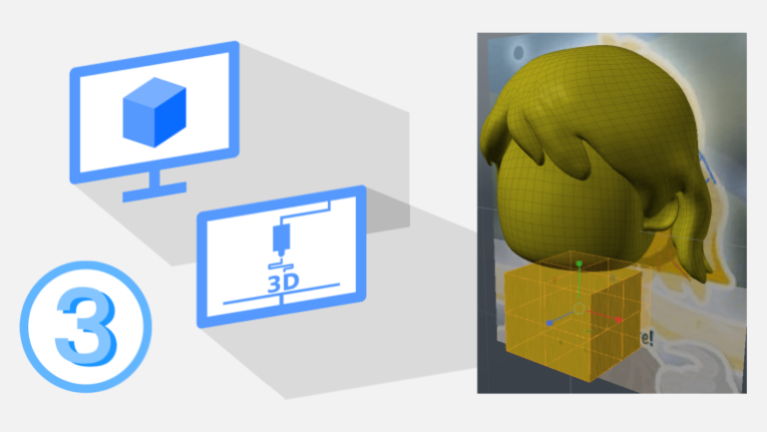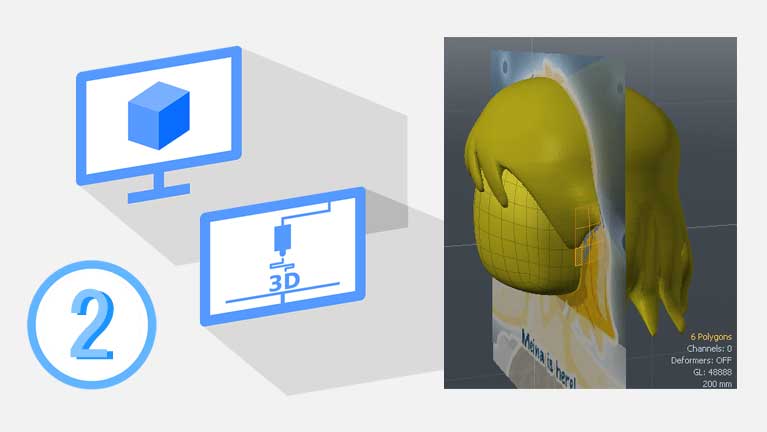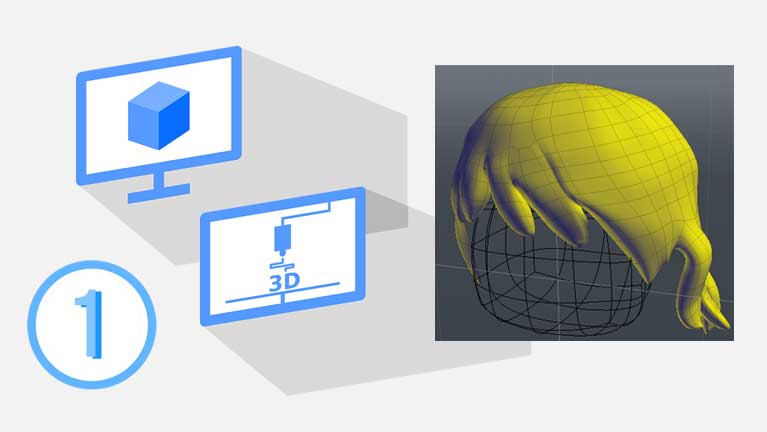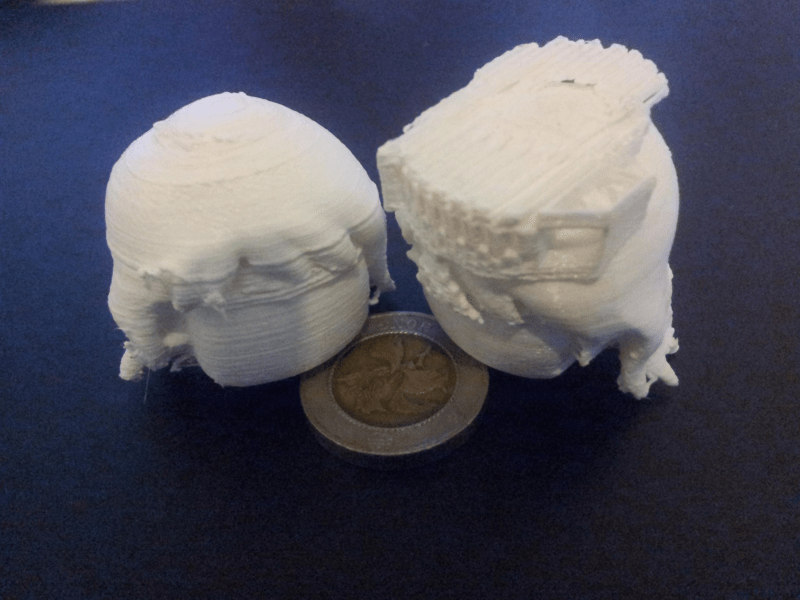3D Modeling Cartoon Character – Part 3: Design Assembly Parts and Export 3D Print Files
In this post, we will finish modeling our 3D head: build the upper body, make a neck connector, and use netfabb Studio to verify if the parts are 3D printable.
3D Modeling Cartoon Character – Part 3: Design Assembly Parts and Export 3D Print Files Read More »