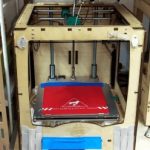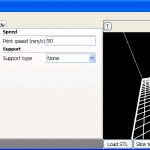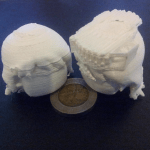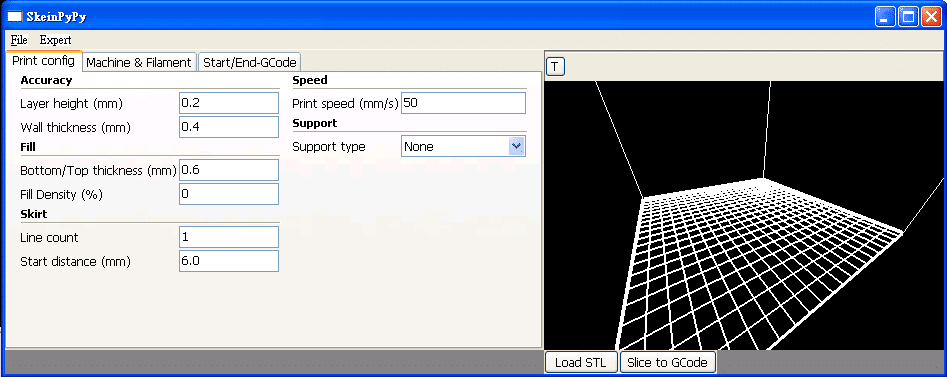
ReplicatorG
Install Pysco this will half the time you’ll need to generate large G-code files.
SkeinPyPy
The new G-code generator had been downloaded from the following GitHub repository (https://github.com/daid/SkeinPyPy). The version, win32-SkeinPyPy-NewUI-Beta2.zip, has been used in this demonstration.
SkeinPyPy with an easy to use User Interface. Beta2 which adds advanced configuration, and fixes a few bugs from Beta1.
Note: SkeinPyPy has been discontinued and inherited by Ultimaker Cura since April 2012.
How to Use
- Run skeinpypy.exe
- Click the Load STL button at the bottom right corner to import an STL or OBJ file.
- The default filament diameter and packing density are 2.98 mm and 1.00 for PLA.
- Configure the Accuracy – Layer height and Wall thickness.
- After finishing settings, Click ‘Slice to GCode’ and wait for processing.
- Find the G-code file in the folder of the imported STL file.
Marlin
Marlin Ultimaker Generator (https://bultimaker.bulles.eu/) has been used to generate the Marlin firmware for Ultimaker Original (Rev3).
Demo
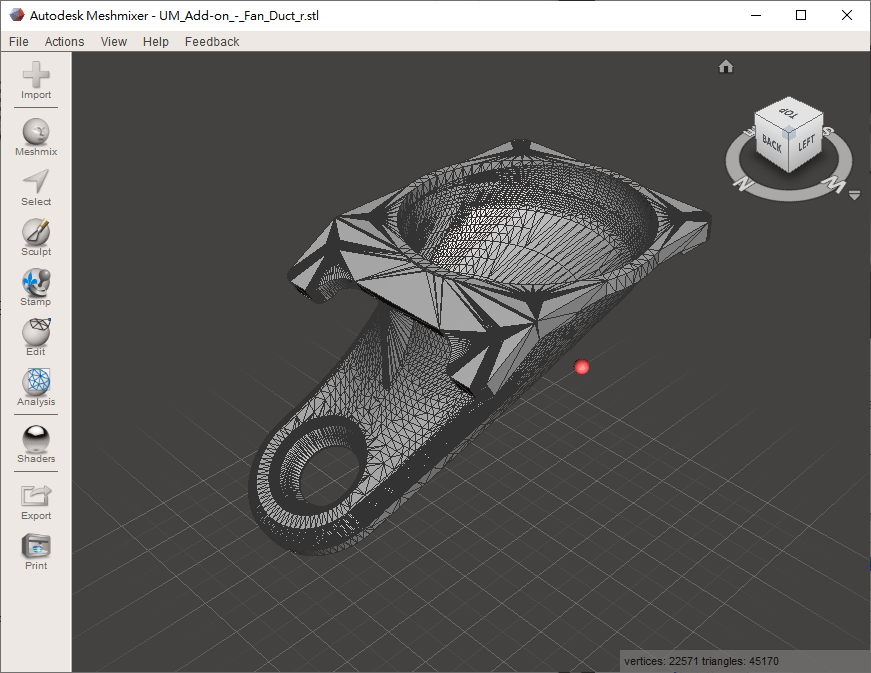
With the new software, the slicing process became much quicker. I downloaded the STL file of the Fan Duct for Ultimaker by Maurits from Thingiverse and used it as an example. A snapshot of the 3D model shows in the above picture. You can see that it is a high-poly mesh with 45,170 triangles. It takes more than 10 minutes to generate the G-code if using ReplicatorG. But, It took only 4 minutes 58 seconds in SkeinPyPy. I think you should also upgrade to the latest Marlin firmware + SkeinPyPy soon.
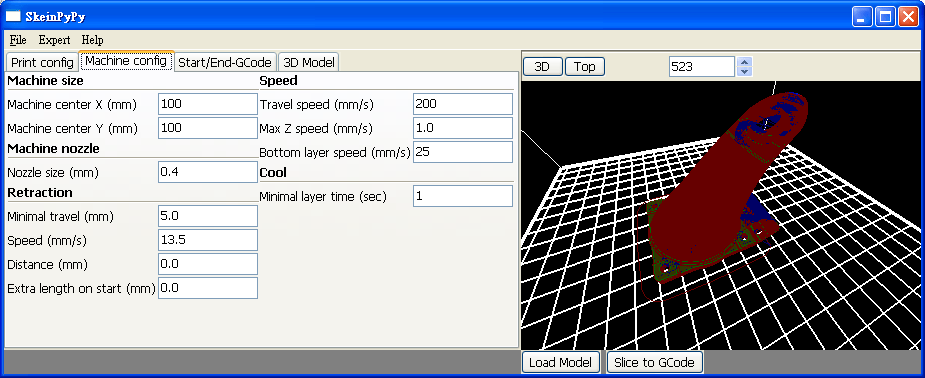
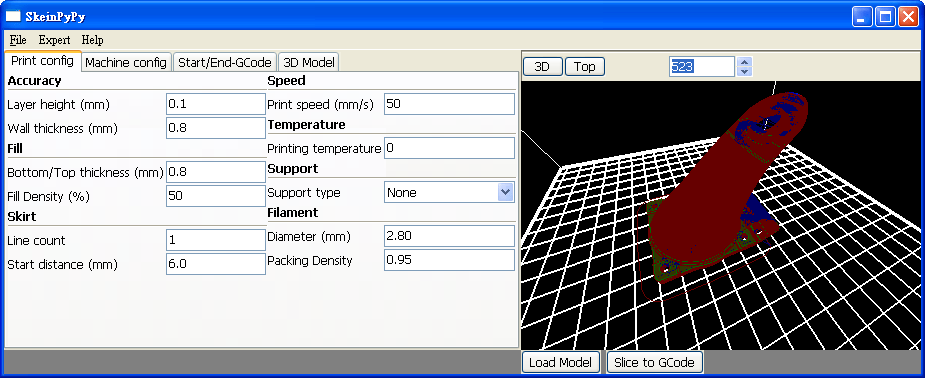
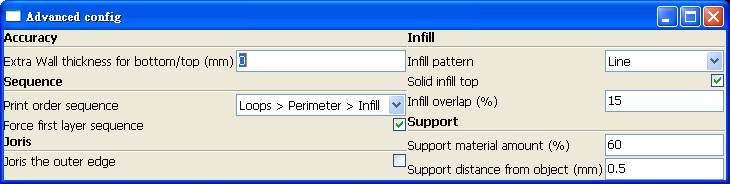
UM_Add-on_-_Fan_Duct_r.stl is being chain exported.
Carve procedure took 16 seconds.
Preface procedure took 6 seconds.
Inset procedure took 1 minute 10 seconds.
Fill procedure took 2 minutes 24 seconds.
Multiply procedure took 8 seconds.
Speed procedure took 4 seconds.
Raft procedure took 10 seconds.
Skirt procedure took 4 seconds.
Comb procedure took 7 seconds.
Cool procedure took 8 seconds.
Dimension procedure took 5 seconds.
Alteration procedure took 8 seconds.
The exported file is saved as R:UM_Add-on_-_Fan_Duct_r_export.gcode
It took 4 minutes 58 seconds to export the file.Related: Printing Test of our 3D Cartoon Character with Ultimaker Original in 2012