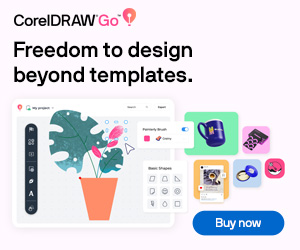Last modified:
CorelDraw vs. Adobe Illustrator
Like Apple Mac OS and Microsoft Windows, CorelDraw and Adobe Illustrator are top well-known competitors in the graphic design industry. Which one is better?
Note: This post includes affiliate links for which I may make a small commission at no extra cost to you when you make a purchase.
CorelDraw

It depends. Both of them are sophisticated and professional for vector graphic design. In my opinion, I prefer CorelDraw because Adobe Illustrator has a steeper learning curve. I feel more comfortable with the icon-based GUI layout, layer and object control, a multipage system in CorelDraw, etc. Those functionaries in CorelDraw reduce my operation mistakes and save my time and my energy.
Another reason that you may need to choose CorelDraw is the compatibility with printers, plotters, laser cutters and so forth.
- First, Adobe Illustrator no longer supports the HPGL format, which has long been utilized by various plotters and older printing machines.
- Second, CorelDraw supports Hairline, a line type that has zero width and remainss consistent regardless of scaling. This property is crucial for accurately managing paths for plotters and laser cutters. Conversely, Adobe Illustrator can unintentionaly alter the line width or stroke size during scalling, which can lead to incorrect printing results. For example, when lines are too thick, laser cutters may treat them as filled shapes, causing them to engrave instead of making precise cuts along the lines.
- Third, CorelDraw provides a convenient option in its print dialogue that allow you to print only selected objects. This feature is extremely helpful when working with a layout that contains multiple parts. In addition, it allows you easily add new items to your existing layout without the hassle of measuring the leftover spaces on your cutting material.
You can get CorelDRAW Graphics Suite directly from Corel’s online store, where you can choose between a one-time purchase or an annual subscription. For those on a budget, two economical versions are available for Windows: CorelDRAW Go and CorelDRAW Standard. These versions are quite affordable compared to the full Graphics Suite, allowing you to enjoy the core features of CorelDRAW without breaking your piggy bank.
See the full comparison of the CorelDRAW family
If you enjoy this post, please share it on Facebook and Twitter. You might also support us by making a donation through Ko-fi.