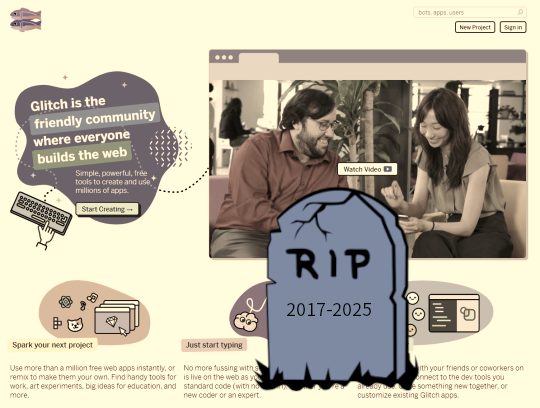
Glitch is saying goodbye! That awesome free online Node.js coding and hosting platform we all loved is shutting down on July 8, 2025. This is a huge deal for anyone with projects there, so it’s super important to back up your work NOW to avoid losing anything!
For additional details, please refer to the official announcement provided by Glitch: Important changes are coming to Glitch.
How to Back Up Your Glitch Projects
Need to save your Glitch projects? Good news! Glitch staffer Pomax put together a Python script that lets you download everything at once. You can find the script and all the details on the Glitch Community Forum. Let’s walk through how to use it!
Step 1: Grab the Python Backup Script
You can grab the official Python script for downloading your Glitch projects directly from this Gist link: https://gist.github.com/Pomax/19244d583bac820492847a8a4bc15e4e.
Once you’re there, download the script (it’ll usually be a .py file) right to your computer!
Step 2: Get Ready: Python & Your Secret Token
To get the script working, you’ll need Python 3 and your Glitch authentication token.
Here’s how to get your token: Log into Glitch in your browser, then open your browser’s developer tools (usually F12). Go to the ‘Console‘ tab, paste this command, and hit Enter:
const { id, persistentToken: token} = JSON.parse(localStorage.cachedUser);
console.log(id, token);You’ll see something like 123456 '3a6f55bd-8206-43d3-a149-176f13f32c45' pop up. The first number is your unique ID, and that long string in single quotes is your actual token. Copy both!
Step 3: Run the Backup Script!
Once you’ve got the script and your token, it’s time to get things moving from your terminal or command prompt.
- First, go to the folder where you saved the Python script.
- Now, run the script:
python download.py 123456 '3a6f55bd-8206-43d3-a149-176f13f32c45'Make sure to replace 123456 with your actual user ID and '3a6f55bd-8206-43d3-a149-176f13f32c45' with your exact authentication token from Step 2!
The script will then start downloading all your projects into individual folders.
Step 4: Check Your Backups
After the script finishes up, take a peek at the output folder to make sure all your projects made it!
Hope this updated info helps you glide through the Glitch sunsetting. Seriously, make sure you’ve got those projects backed up well through the end of 2025!
