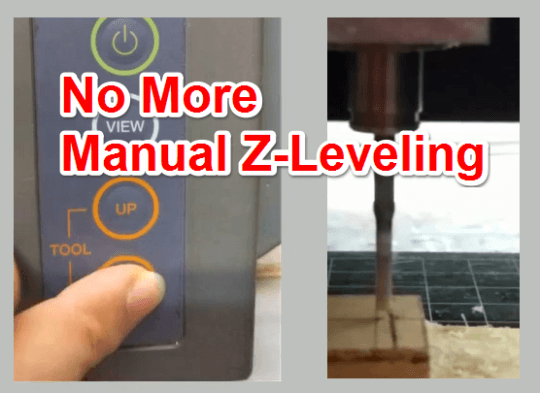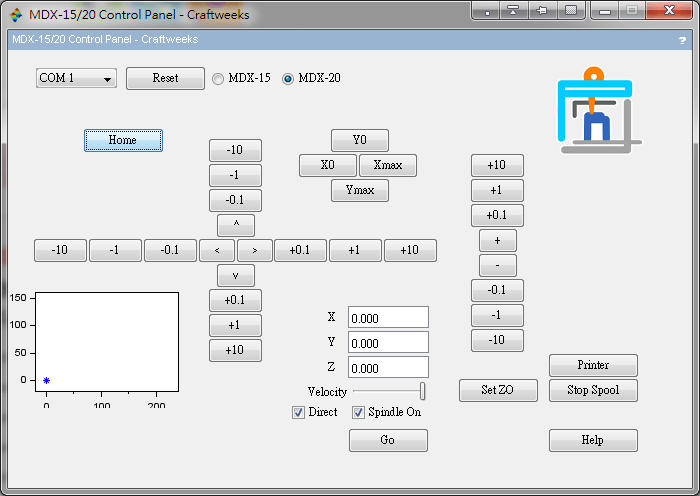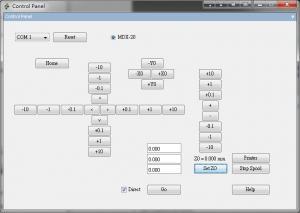MDX LabPanel
An opensource control panel
for Roland MODELA MDX-15/20
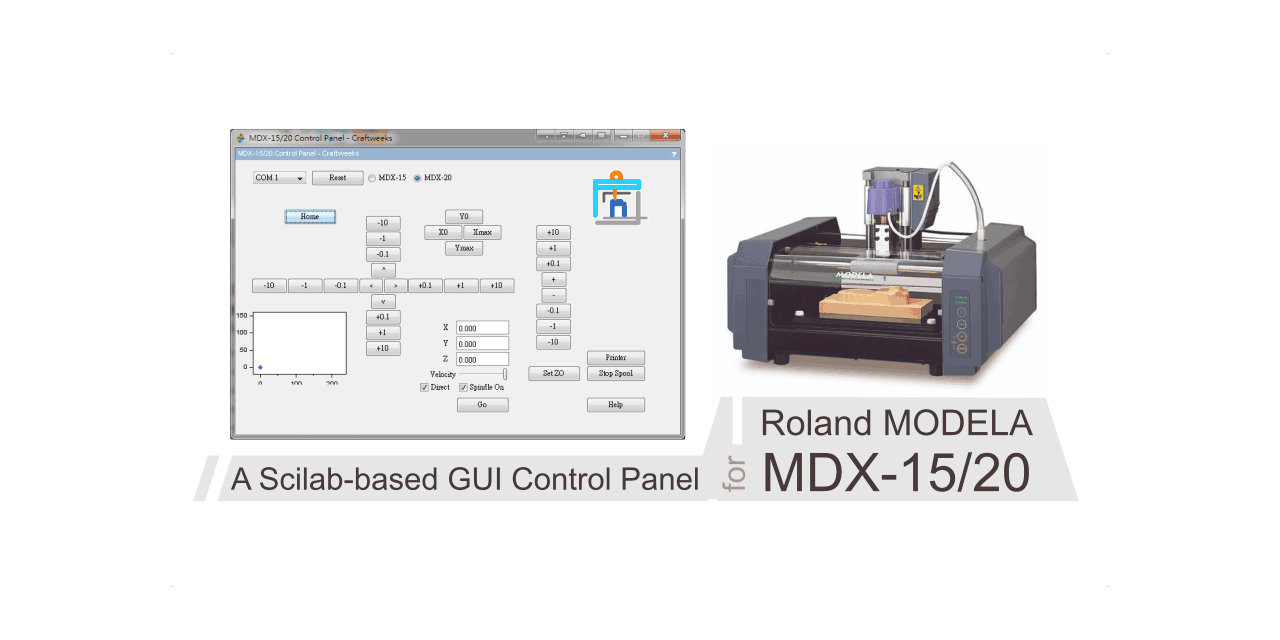
MDX-LabPanel (this link opens in a new window) by craftweeks (this link opens in a new window)
MDX LabPanel – A Scilab-Programmed GUI Control Panel for Roland MODELA MDX-15/20 CNC Machine
Usage
A custom control panel developed for Roland MODELA MDX-15/20 desktop CNC milling machine.
- GUI buttons and indicators for manipulating the tool position of this 3-axis CNC milling machine
- Enables to input the ZO value (custom zero position for z-axis) accurately
- Instead of leveling the tool with your eyes and UP and DOWN buttons on the machine
- Useful for resuming interrupted machining processes with exact the same ZO setting, no matter the machine has been powered off or reset accidentally
- Quick access of Printer Queue and Start/Stop Printer Spooler
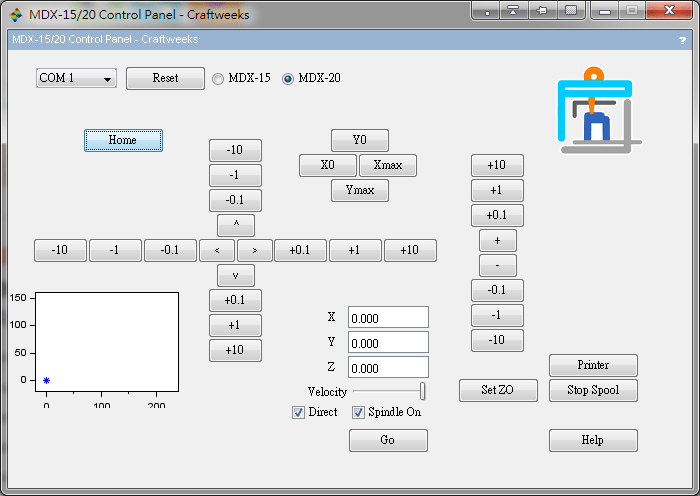
Prerequisite
- Scilab 5.5 or above (recommended, also compatible with Scilab 6.0 for v0.4 or later)
What is Scilab ?
— Official Site of Scilab
Scilab is free and open source software for numerical computation providing a powerful computing environment for engineering and scientific applications.
- MDX-15/20 is connected with port COM1
(also COM2 or COM3 for v0.3 or later)
How To Install
- If you do not install Scilab, please install it on the computer
- Download the Zip file of our repository, and then extract the files
How To Use
- Launch Scilab
- Choose File > Execute, and then select ControlPanel.sce in the file selection dialog
- Press Reset to zero out z-axis
- Press Home to zero out x- and y-axes
Introduction for v0.1
New feature highlight for v0.3
Version History
v0.4.1 (2017-6-5)
- Enabled the setting for MDX-15
- Added Spindle on/off
- Added Feed rate control
- Added graphical display for indicating tool position
- Integrated Reset to the first Home operation
- Optimized the code for X0, XMAX, Y0, YMAX homing
- Fixed the wrong direction of the Y0 and YMAX homing buttons
- Fixed the file path issue
- Fixed the compatibility with Scilab 6.0.0 or later
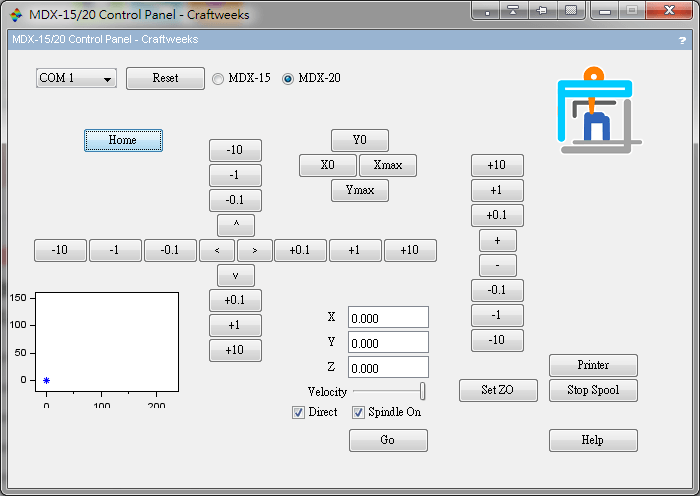
v0.3 (2017-4-8)
- Enable to choose the COM port for the machine
- One-click to open the Print Queue by pressing Printer
- Start/Stop Windows Printer Spooler service by pressing Start/Stop Spool
- Added Help button that links to our webpage
- Changed background colour and button style
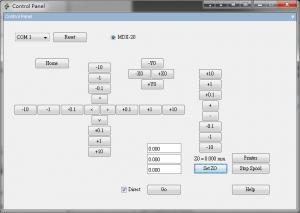
v0.2 (2017-1-6)
- Enable to move to a target position at once, by toggling Direct Go
- Added buttons for homing +X, -X, +Y and -Y position
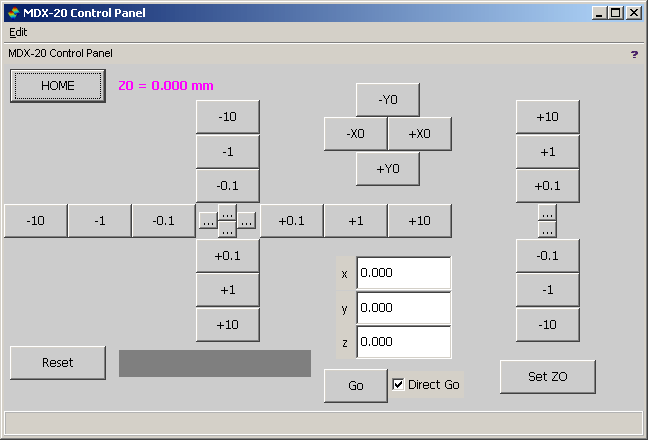
v0.1 (2016-12-23)
(The version is shown in the introduction video on YouTube)
- Move instantly after press a direction button
- Set custom Z0 level
Download (For Windows)
- v0.4.1.zip
- Please give me a little help 💗
Acknowledgment
This software was developed by Chris K.Y. FUNG and other relevant collaborators from Craftweeks. Copyright © 2016-2019.
License
This work is distributed under the GNU Affero General Public License Version 3 (AGPLv3), which permits sharing and adaptation under the same license terms. For further details, refer to the LICENSE file in the GitHub repository.
If you have any issues about the machine, you can visit our page FAQ for Roland Modela MDX-20 to find more solutions or leave your questions in the comment section of the FAQ page.