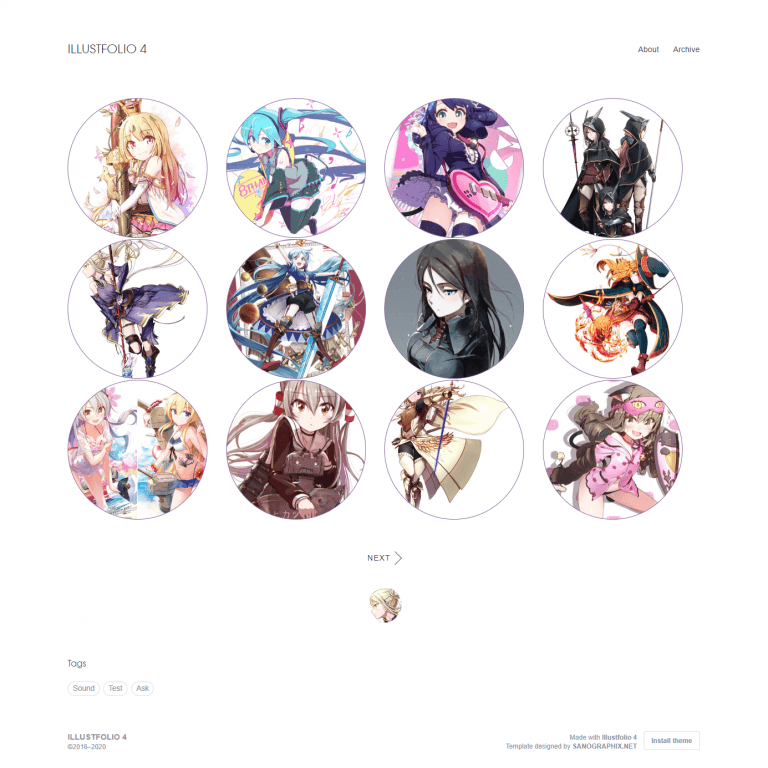Customize
Tumblr Theme
illustfolio 4 : Popular Illustration portfolio site Tumblr theme
Round Image Thumbnails
with Custom CSS
Custom CSS to change index posts to Rounded Thumbnails in illustfolio 4.
Download
- illustfolio 4 theme for Tumblr:
https://sanographix.github.io/illustfolio4 - My custom CSS:
https://github.com/craftweeks/illustfolio4-round
Install
- Open and copy the codes in myCustomCSS.css
- Enter your Tumblr theme editor > Advanced options
- Paste the code to the field of Custom CSS
Illustrator 4 でインデックスポストを丸められたサムネイルに変更するためのカスタム CSS。
ダウンロード
- illustfolio 4 テーマ:
https://sanographix.github.io/illustfolio4 - カスタム CSS:
https://github.com/craftweeks/illustfolio4-round
インストール
- myCustomCSS.cssのコードを開いてコピーします。
- あなたの Tumblr テーマエディタに入ります > 詳細オプション
- カスタム CSS のフィールドにコードを貼り付けます。
If you enjoy this post, please share it on Facebook and Twitter. You might also support us by making a donation through Ko-fi.